Online Custom Mock Data Generator Tool
Online Data Generator is a free tool that help developers and testers to generate mock test data for software and database. This tool provide fake realistic data and that offers developers better accuracy when testing.
You can design custom data structure (table) with combinations of various data formats (Person, Address / Country / Language, Number / Digit / Boolean, Text / String, Phone Number, Company Information, Date Time, E-mail / Domain / Network Address / Browser, Payment / Credit Card, Image / Color / Barcode / Hash) and generate localized data. Generate your test data set and export your data in CSV, JSON, Array, Object, XML and SQL script to create your database table directly.
Data Format Support by This Faker Data Generator
Person
- Name Title (Random)
- Male Name Title (e.g. Mr.)
- Female Name Title (e.g. Ms.)
- Name Suffix (e.g. Jr.)
- Full Name
- First Name (Random (Male/Female))
- First Name (Male)
- First Name (Female)
- Last NamePerson
Address / Country / Language
- City Prefix
- Secondary Address
- State Abbreviation
- State
- City Suffix
- Street Suffix
- Building Number
- City
- Street Name
- Street Address
- Postcode
- Address
- Country
- Latitude
- Longitude
- Locale (e.g. en_US)
- Country Code (e.g. US)
- Language Code (e.g. en)
- Currency Code (e.g. EUR)
- Emoji
Number / Digit / Boolean
- Universally Unique Identifier (UUID)
- Random Digit
- Random Number
- Random Float
- Random Number (Long Range)
- Boolean
Text / String
- Random Letter
- Random Word
- Text [Max 200 Characters]
- Single Sentence
- Multiple Sentence (Paragraph)
Phone Number
- Phone Number
- Toll Free Phone Number (e.g. (888) 999-1234)
- e164 Phone Number (e.g. +38543456412)
Company Information
- Full Phrase Company Name
- Company Service / Slogan
- Company Name
- Company Suffix
- Employee Job Title / Designation
Date Time
- Unix Time (NOW)
- Date Time (ISO)
- Date Time (YYYY-MM-DD)
- Time (hh:mm:ss)
- AM/PM
- Day of Month
- Day of Week
- Month
- Month Name
- Year
- Century
- Time Zone
Email / Domain / Network Address / Browser
- Email Address
- Safe Domain Email (e.g. [email protected])
- Free Domain Email (e.g. [email protected])
- Company Email (e.g. [email protected])
- Free Email Domain
- Safe Email Domain
- User Name / Login Account
- Password
- Domain Name
- Domain Word
- Top Level Domain
- URL
- Slug
- IP Address v4 (e.g. 110.123.132.152)
- Local IP Address v4 (e.g. 10.102.55.10)
- IP Address v6 (e.g. fe80:cd12:0:0:1235:0:211e:729c)
- MAC Address
- Browser Information – User Agent
Payment / Credit Card
- Credit Card Type
- Credit Card Number
- Credit Card Expiration Date
- ISBN
- SWIFT Code – Bank Identifier Code (BIC)
Image / Color / Hash / Barcode
- HEX Color (e.g. #ffcc00)
- RGB Color
- Color Name
- File Extension
- MIME Type
- Image Url / Path
- EAN13 Barcode Number
- EAN8 Barcode Number
- ISBN13 Barcode Number
- ISBN10 Barcode Number
- MD5 Hash Number
- SHA1 Hash Number
- SHA256 Hash Number
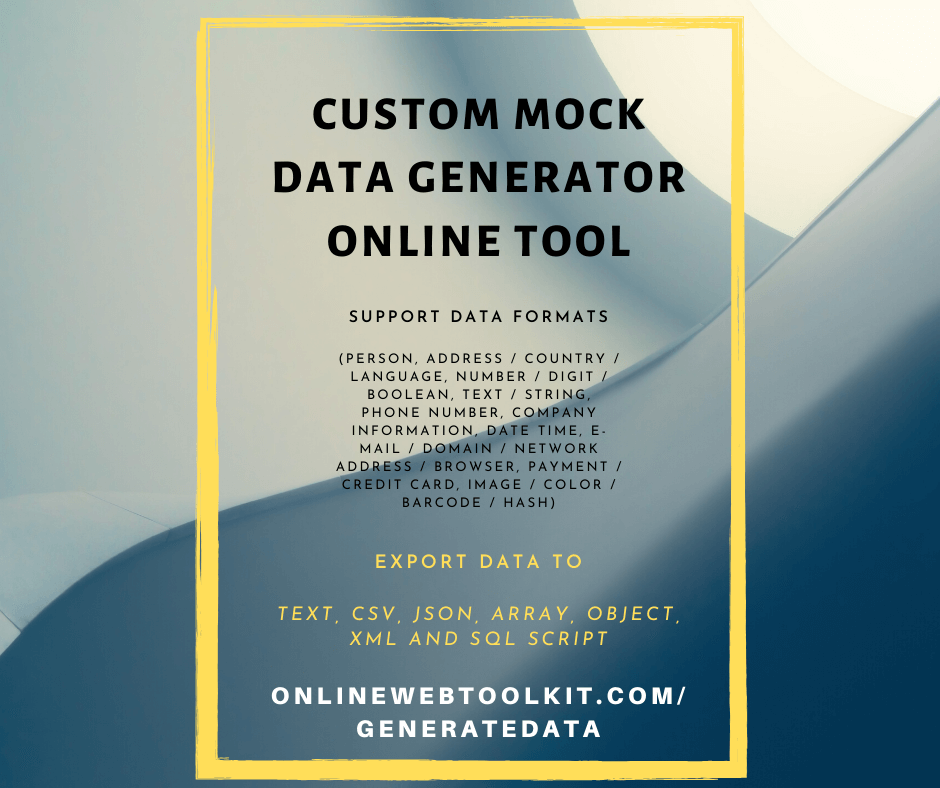
Use of Free Data Generator Tool
Design and enter your “FIELD / COLUMN TITLE” and select related “DATA TYPE”. Use “Add Row” option to add extra column and Click on “Generate Mock Data” for Preview.
After you have generated fake data, you can simply click on “Copy to Clipboard” or select all generated data and press “Control-C” to copy, and then “Control-V” to paste it back into your document or system.
Alternatively you can download generated data to text/csv/json file simple click on the “Download” button. Change download text file extension ‘.txt’ to ‘.csv’ for CSV and ‘.js’ for JSON.
If you like this tool and helpful to your work, then please recommend it to you friends and family who would also find it useful. Share it to your favorite social media like facebook, twitter etc.
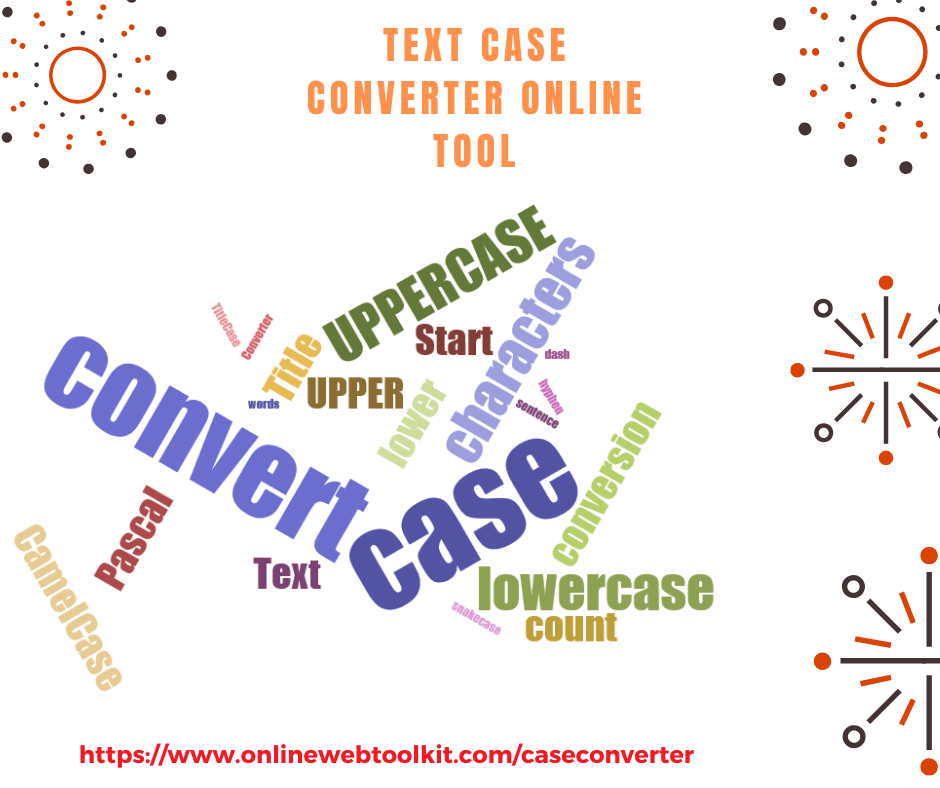


Nice tool