Text Case Converter
Case Converter is a cool free online tool that converts any text to your desired case. Simply copy and download your converted text.
Simply enter or upload your text and choose the case button you want to convert it to.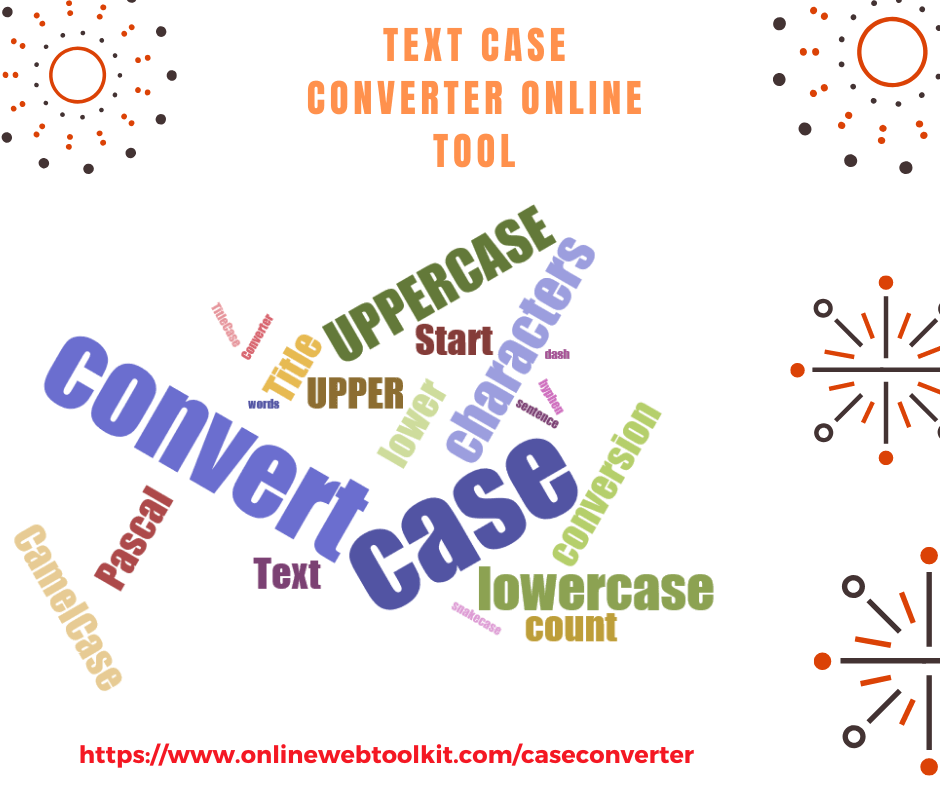
The Easy Way To Convert Text Between Upper Case, Lower Case, Sentence Case and Many More
Do you find yourself making capitalization errors while typing up a document, and wish that you could easily correct them without having to spend too much time editing? This is a common problem that people face when using regular word processing software, which only corrects grammatical errors as you type. If you need to capitalize a whole section of text, you have to do it manually, which can be time-consuming. However, our online text transformation tool makes it easy to change the case of your text. Simply copy and paste your text into the tool, and select the case you want to transform it to.
Convert your text from any format to uppercase, lowercase, sentence case, title case, alternative case, inverse case, reverse case, capitalize case, no case, space case, camel case, snake case, slug case, constant case, pascal case, dot case text. Direct copy and save/download your converted text to a file.
Just type or copy and paste your text into the text area above and choose any button at the bottom to convert it to one of the different cases.
Upper Case
Uppercase text is a way of formatting text in which all letters appear in capital letters. It can be used to add emphasis to text or to make it more prominent. Here are some examples of situations in which uppercase text might be used:
- Headings: Uppercase text can be used for headings in documents or web pages to make them stand out from the surrounding text.
- Titles: Book titles, movie titles, and other types of titles are often written in uppercase text to make them more noticeable.
- Branding: Many companies use uppercase text in their branding, such as logos or product names, to create a bold and distinctive look.
- Acronyms: Acronyms, which are formed by taking the first letter of each word in a phrase, are often written in uppercase text to distinguish them from other text.
- Warning messages: Uppercase text can be used to convey a sense of urgency or importance in warning messages, such as "WARNING: DO NOT ENTER".
It's important to use uppercase text sparingly, as overuse can make text difficult to read and can appear overly aggressive. It's best to reserve it for situations where emphasis is truly needed.
CONVERTS ALL THE LETTERS INTO CAPITALS LIKE THIS.
Lower Case
One of the main reasons for this is that lowercase text is seen as more casual and less formal than text written with proper capitalization. It is also perceived as being more readable, as it is easier on the eyes and less visually jarring. Lowercase text is also used in design to create a more cohesive and minimalist aesthetic. It can be used to create a clean and modern look in logos, website design, and other visual media.
converts all the letters into small letters like this.
Sentence Case
Sentence case is the capitalization of the first letter of the first word in a sentence, while the remaining words in the sentence are in lowercase. It is the most commonly used capitalization style in writing and communication. Sentence case is easy to read and aesthetically pleasing, making it the preferred choice for most writing purposes, including academic papers, professional documents, and online content.
Capitalizes the first letter of each sentence and converts the rest of the text to lower case.
Title Case
Title case is a capitalization method where the first letter of every word is capitalized, except for small words such as "a", "an", "the", and prepositions like "in", "of", and "to". Title case is often used for titles of books, movies, articles, and other works, as well as for headings and subheadings in written documents.
For example, a title in title case would be "The Great Gatsby" rather than "The Great Gatsby", or a heading in title case would be "Best Practices for Writing Emails" rather than "Best practices for writing emails".
Capitalizes the First Letter of Each Word Except Preposition and Connective Words and Converts the Rest of the Characters to Lower Case.
Capitalized Case / Proper Case
Capitalized case, also known as "Proper Case" or "Start Case" is a type of text formatting where the first letter of each word is capitalized. It is often used in titles, headings, and other forms of display text. Capitalized case can be a useful tool for creating professional-looking text that is easy to read and understand.
Capitalizes The First Letter Of Each Word And Converts The Rest Of The Character To Lower Case.
Alternative Case
Alternative case, also known as "StudlyCaps," is a type of letter case that is often used for artistic or stylistic purposes. In this letter case, the first letter of a word is capitalized, followed by a lowercase letter, and then another capitalized letter, and so on, alternating between uppercase and lowercase letters in each word. For example, "aLtErNaTiNg cAsE" would be written in alternative case. This type of letter case is primarily used in logos, titles, headlines, and other creative elements where the goal is to make the text stand out and look visually interesting.
cOnVeRtS AlL ThE LeTtErS InTo lEtTeRs lIkE ThIs.
Inverse Case
Inverse case, also known as reverse case or upside-down case, is a text formatting style in which every character of a word is written in the opposite case. For example, uppercase letters become lowercase, and lowercase letters become uppercase. It is a style that can add some creativity and variety to your text, and it can be useful for drawing attention to a particular word or phrase.
Convert opposite case of each character of the text.
Random Case
Random case is a text case where each letter in a word is randomly changed to uppercase or lowercase. This can be used for fun or decorative purposes, as it creates a unique and unpredictable look to the text. For example, the sentence "The quick brown fox jumps over the lazy dog" in random case could look like "tHe qUiCK BrOWn FoX JUmpS oVeR thE laZy DOg." Random case can be used in a variety of contexts, such as in advertising or marketing materials, social media posts, or personal communication.
ChANgE texT CaSe rANdoMLY IN evERy CLICK.
Reverse Case
The reverse case, also known as mirror case or upside-down text, is a text formatting style in which each character in a string is reversed from its original order. For example, the word "Hello" in reverse case would become "olleH". This formatting style is often used for creative or decorative purposes, such as for logos, social media posts, or advertisements.
Reverse full text.
No Case
"No Case" typically refers to text that has no capitalization, meaning all letters are in lowercase. This type of formatting is commonly used in programming languages, file names, and online communication, such as chat messages, usernames, and URLs.
Remove any type of applied case to no formatted text.
Space Case
"Space case" refers to a style where each word is separated by spaces and there is no capitalization at all. For example: the cat in the hat went for a walk
convert a string to a space case.
Camel Case
Camel Case is a naming convention where the first word in a compound word is in lower case, and the first letter of each subsequent word is capitalized, without any spaces or punctuation between the words. Camel Case is used in computer programming, particularly in naming variables, functions, and classes.
Convert a string to a camel case. e.g. convertAStringToACamelCase
Snake Case
Snake case is a naming convention used in computer programming, where the words in a compound term are separated by underscores. In snake case, all letters are lowercase, and the words are connected with underscores. Snake case is often used for naming variables, functions, and other identifiers in programming languages. Snake case is commonly used in programming languages such as Python, Ruby, and Rust. It is also used in configuration files and command-line interfaces.
Convert a string to a snake case. e.g. convert_a_string_to_a_snake_case
Slug Case or Spinal Case or Kebab Case
Slug case is a naming convention that is commonly used in web development and refers to the practice of writing URL-friendly names for web pages, blog posts, and other online content. In slug case, words are separated by hyphens (-) and all letters are in lowercase. For example, if you have a blog post titled "10 Tips for Better SEO," the slug for that post might be "10-tips-for-better-seo". It helps to avoid any issues with duplicate content or broken links that can arise from using non-descriptive or non-unique URLs.
Convert a string to a slug case. e.g. convert-a-string-to-a-slug-case
Constant Case
Constant Case is a way of writing text where all letters are capitalized and separated by underscores. This is often used in programming languages to create constants, which are values that cannot be changed during program execution. For example, in Python, a constant might be defined as MAX_VALUE = 100. Constant Case is also used in other contexts, such as in naming files or directories on a computer, or in creating a uniform naming convention for a group of items.
Convert a string to a constant case. CONVERT_A_STRING_TO_A_CONSTANT_CASE
Pascal Case
PascalCase is a naming convention used in computer programming where each word in a compound word is capitalized, except for the first word. This convention is often used to name classes, methods, and properties in programming languages. PascalCase is often used in object-oriented programming languages such as Java, C#, and Python.
Convert a string to a pascal case. e.g. ConvertAStringToAPascalCase
Dot Case
Dot case is a style of writing where words are separated by a period (.) character. It is often used in programming languages and file naming conventions. For example, in a file name, "index.html" is written in dot case, where "index" is the name of the file and ".html" is the extension. In programming, dot case is often used for variable and function names. For example, a function that calculates the area of a rectangle might be named "calculate.area" in dot case.
Convert a string to a dot case. e.g. convert.a.string.to.a.dot.case
How to use the text case converter tool?
- Copy the text you want to convert from the editor/word processor/notepad you use.
- Once you have the text copied, open https://www.onlinewebtoolkit.com/caseconverter.
- Paste the text you copied into the text area provided on the screen.
- You can upload any text file to convert text cases.
- Click on your required "Case Converter" button.
- You will get your output in a moment in the output textbox.
- You can use options as "Copy to Clipboard", "Download", "Clear All Text" and "Copy Converted to Input Textbox".
- Alternatively, you can download converted text by simply clicking on the "Download" button
Useful Features of Our Online Case Converter
Free and Simple to Use
The use of this tool comes at no cost, and it's effortless to use. With the simple set of instructions provided, you'll be able to view and run codes easily.
View and Verify HTML
You can now quickly view the output of any HTML code and test its validity with just one click.
Compatibility
This tool is a cloud-based utility and supported by all operating systems, including iOS, Android, Windows, and Mac OS, allowing you to access and use it for viewing HTML files from any device.
No Plugin Installation Needed
You can access this tool through the web browser of your device without having to install any plugins. This HTML viewer operates without the need for any plugins, making it convenient to use.
Speedy and Secure
The tool displays results on the user's screen in mere seconds, and it's a secure online utility that doesn't save any data entered or uploaded by users in its databases.
Accessible from Everywhere
You can access our tool from anywhere in the world as long as you have an internet connection. Simply connect your device to the internet, and you'll be able to use and access this code viewer.
Privacy of Users’ Data
At OnlineWebToolKit, we offer a variety of online tools, including an Case Converter Tool, and we take the privacy of our users' data very seriously. With so many online scams, many people are concerned about their sensitive information being compromised when using online tools. However, our website provides a secure and safe tool that prevents hackers from accessing or intentionally sharing users' information with third parties. The text you input into our tool is only stored temporarily on the client side within your browser until the formatting process is complete. Once the results are displayed or you refresh or close the browser, your data is deleted from our site.