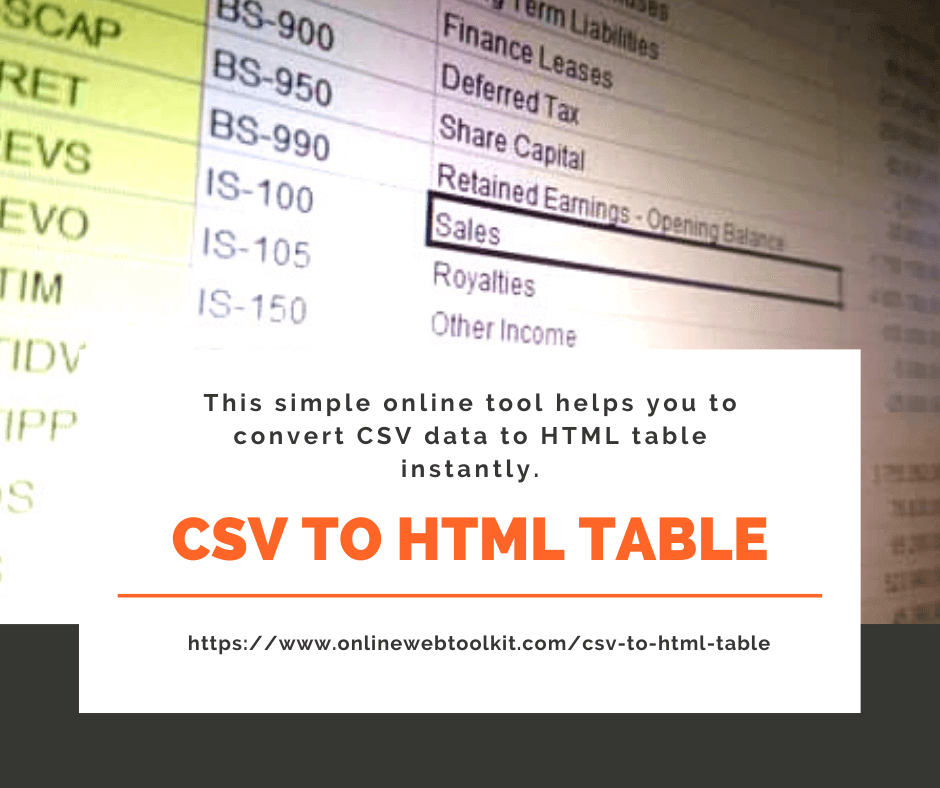CSV to HTML Table Converter
Upload Your CSV File to Show Data in HTML Tabular Format
Tabular Output of CSV Data (Preview)
CSV to HTML Table Online Generator
This simple online tool helps you to convert CSV data to HTML table instantly.
What is CSV and Use for?
CSV stands for Comma Separated Values. It is a simple file format used for storing and exchanging data between different software applications, particularly spreadsheet programs like Microsoft Excel and Google Sheets.
A CSV file is a plain text file that contains data separated by commas or other delimiters, such as semicolons or tabs. Each row of data represents a single record, and each column represents a field or attribute of that record. The first row of the file typically contains the headers or labels for each column.
For example, a CSV file could contain a list of customers with their names, addresses, and phone numbers, where each row represents a customer and each column represents a piece of information about that customer:
Name,Address,Phone Number
John Smith,123 Main St,555-1234
Jane Doe,456 Elm St,555-5678
CSV files are commonly used for importing and exporting data between different software applications, as they can be easily opened and edited in a text editor or spreadsheet program. They are also lightweight and easy to generate programmatically, making them a popular choice for storing and exchanging data in a variety of contexts.
Various Uses of CSV File
CSV (Comma Separated Values) files are a versatile and widely used file format that can be used for many purposes. Here are some common uses of CSV files:
- Data exchange between different software applications: CSV files are commonly used for exchanging data between different software applications, especially spreadsheet programs like Microsoft Excel and Google Sheets.
- Data backups: CSV files can be used to create backups of data, such as contact lists, customer data, or inventory data.
- Data analysis: CSV files can be used for data analysis in statistical software like R or Python, or for importing data into data visualization tools like Tableau.
- Data import and export: CSV files can be used to import data into a database, or to export data from a database for use in another application.
- Web development: CSV files can be used to store data for web applications, such as online stores or data-driven websites.
- Contact lists: CSV files can be used to store and manage contact lists, which can be imported into email marketing software or CRM (Customer Relationship Management) software.
- Product catalogs: CSV files can be used to store and manage product catalogs, which can be imported into e-commerce platforms or marketplaces like Amazon or eBay.
- Financial data: CSV files can be used to store financial data, such as bank transactions, sales data, or investment portfolios, for analysis or reporting purposes.
Overall, CSV files provide a simple and flexible way to store and exchange data, making them a valuable tool for many different applications and industries.
What Is HTML? Hypertext Markup Language Basics Explained
HTML stands for HyperText Markup Language. HTML is the primary markup language found on the internet. Every HTML page has a series of elements that create the content structure of a web page or application. HTML provides the structure and content of a web page, and it is used in conjunction with other technologies like CSS and JavaScript to make websites dynamic and interactive.
HTML consists of a series of elements and tags, which are used to define the structure and content of a web page. For example, the title of a web page is typically defined using an <h1> tag, and paragraphs of text are defined using the <p> tag. HTML also includes tags for creating lists, links, images, tables, and many other types of content.
The three main parts of an element are:
- Opening tag – used to state where an element starts to take effect. The tag is wrapped with opening and closing angle brackets. For example, use the start tag
to create a paragraph.
- Content – this is the output that other users see.
- Closing tag – the same as the opening tag, but with a forward slash before the element name. For example, </p> to end a paragraph.
The combination of these three parts will create an HTML element:
<p> This is how you add a paragraph in HTML.</p>
Every HTML page uses these three tags:
- <html> tag is the root element that defines the whole HTML document.
- <head> tag holds meta information such as the page’s title and charset.
- <body> tag encloses all the content that appears on the page.
<html> <head> <!-- META INFORMATION --> </head> <body> <!-- PAGE CONTENT --> </body> </html>Other popular block-level tags include:
- Heading tags – these range from <h1> to <h6>, where heading h1 is largest in size, getting smaller as they move up to h6.
- Paragraph tags – are all enclosed by using the <p> tag.
- List tags – have different variations. Use the tag for an ordered list, and use for an unordered list. Then, enclose individual list items using the <li> tag.
HTML has evolved over the years, with new versions being introduced to add new capabilities and improve the language. The latest version of HTML is HTML5, which provides new elements and attributes, improved semantic elements, and better support for multimedia and other types of web-based content.
HTML Table
An HTML table is used to represent data in a tabular format, with rows and columns. It's commonly used to display information in a structured manner. Here's an example of a simple HTML table:
<table> <tr> <th>Header 1</th> <th>Header 2</th> </tr> <tr> <td>Row 1, Column 1</td> <td>Row 1, Column 2</td> </tr> <tr> <td>Row 2, Column 1</td> <td>Row 2, Column 2</td> </tr> </table>
In this example, <table> is the table element, <tr> is the table row element, and <td> is the table data element. The <th> element is used to represent header cells in the table.
You can add many other attributes to a table, such as border size, cell padding, and background color, to make it look more appealing and readable.
You can also apply styles to the table using CSS to make it look more visually appealing.
How To Use This Online CSV to HTML Table Online Generator?
The CSV to HTML Table Online Generator we offer is user-friendly and provides a seamless experience for both professionals and beginners. No complex rules or technical know-how is required to utilize this service, making it accessible for everyone. The straightforward steps outlined below will assist you in using our tool to view HTML Table online.
- Just upload your CSV (Comma Separated Values) file and click on "Show Tabular Data" button.
- As this tool is get data, the results are generated and displayed instantaneously.
Useful Features of Our Online CSV to HTML Table Online Generator
The Online CSV to HTML Table Online Generator on our website comes equipped with exceptional features, making it the best online tool for generate codes. The most notable features of our online utility are listed below.
Free and Simple to Use
Using this tool is completely free, and it's simple to use with just a few straightforward instructions.
Compatibility
As a cloud-based tool, it's compatible with all operating systems, including iOS, Android, Windows, and Mac OS, so you can access and use it to view HTML files no matter what device you're using.
No Plugin Installation Needed
You can access this tool through the web browser of your device without having to install any plugins. This HTML viewer operates without the need for any plugins, making it convenient to use.
Speedy and Secure
It quickly displays results, and it's a secure online tool that doesn't save any data entered or uploaded by users in its databases.
Global Accessibility
You can access this tool from anywhere in the world as long as your device is connected to the internet.
Privacy Is Guaranteed
OnlineWebToolkit offers a variety of online tools, including an CSV to HTML Table Online Generator, and places a high priority on protecting the privacy of its users' data. Many people are concerned about the security of their confidential information when using online tools due to the increase in online scams. However, our website provides a secure tool that keeps your information safe from hackers and will not share it with any third parties. The HTML code you upload to our tool is stored only on your device (in the browser) during the formatting process. Once the results are generated and displayed, or when you refresh or close your browser, the data is deleted from our site.