Custom Test Mock Data Generator Tool
Generate Test Data for Your Database and Software
Define your custom data structure and options to generate fake realistic data and that offers developers and tester better accuracy when testing.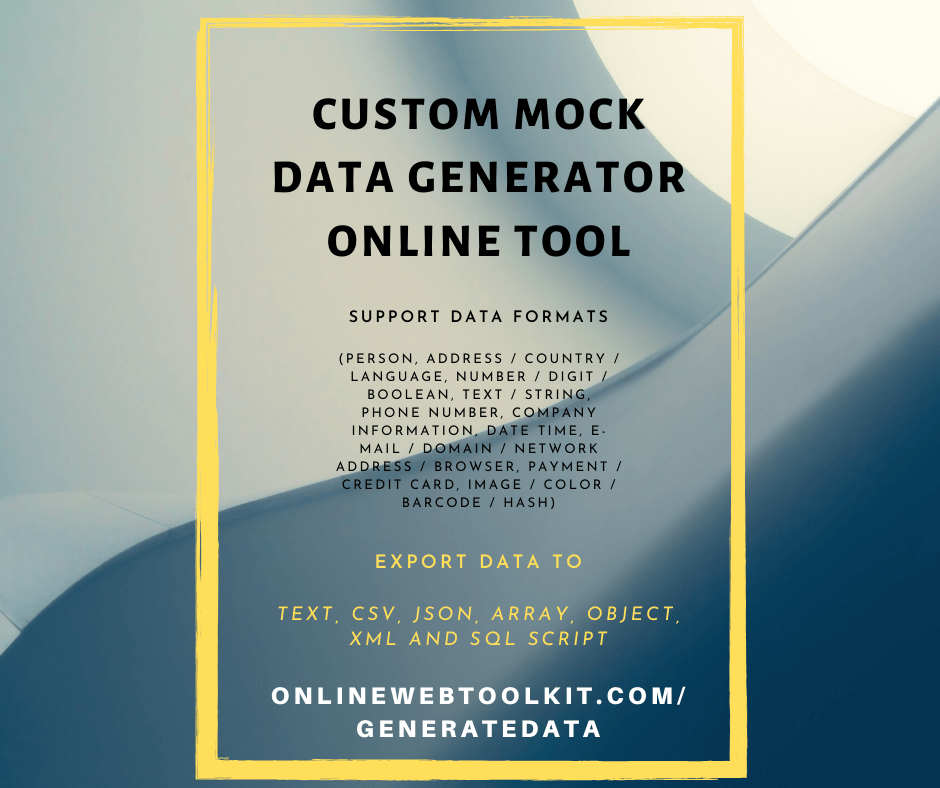
Online Test Data Generator
Design your custom data structure (table) with combinations of various data formats (Person, Address / Country / Language, Number / Digit / Boolean, Text / String, Phone Number, Company Information, Date Time, E-mail / Domain / Network Address / Browser, Payment / Credit Card, Image / Color / Barcode / Hash) and generate localized data. Generate your test data set and export your data in CSV, JSON, Array, Object, XML and SQL script to create your database table directly.
Online Data Generator is a free tool that help developers and testers to generate mock test data for software and database. This tool provide fake realistic data and that offers developers better accuracy when testing.
What is test data or fake data or dummy data?
Test data, also known as fake data or dummy data, is a set of artificially generated data that is used for testing software, applications, databases, and other systems. Test data is used to ensure that an application or system behaves as expected and meets the functional requirements.
Dummy data is also used for non-testing purposes such as for prototyping or during the development of a system. It can help to simulate real-world data and provide a representation of how the system will handle and display information. Test data is essential for verifying the functionality and accuracy of a system and can help to identify issues and errors before it is deployed to production.
Why is test data important?
Test data is important for several reasons in the field of software testing and quality assurance. Here are some key reasons why:
- Testing new features: Test data is essential for testing new features in a software application. It can help ensure that new features work as intended and don't interfere with existing functionality.
- Identifying bugs: Test data can help identify bugs and errors in software applications. By using different types of data, testers can ensure that the application works as expected in a variety of scenarios.
- Simulating real-world usage: Test data can help simulate real-world usage of an application. This can help testers ensure that the application can handle a range of inputs and user actions.
- Meeting compliance requirements: In some industries, such as healthcare and finance, there are strict compliance requirements for software applications. Test data can help ensure that the application meets these requirements and doesn't put sensitive data at risk.
- Improving overall quality: By testing with realistic and varied data, test data can help improve the overall quality and reliability of a software application.
Test data is crucial for ensuring the functionality, security, and quality of software applications, and can help catch bugs and errors before they impact users.
Why is realistic data important?
Realistic data is important for testing because it mimics the actual usage of the software or application. When software is tested with realistic data, it provides a more accurate and comprehensive picture of how the software will behave when used in a real-world scenario. This can help identify potential issues that may not be apparent when using fake or dummy data, and ensure that the software will perform as expected when it is deployed in a production environment.
Realistic data can also help ensure that the software meets the needs of the users, as it can simulate the actual data that will be used by the users. By using real data, testers can identify any discrepancies or inconsistencies in the way the software handles the data, and make necessary improvements to ensure that it works as intended.
In addition, using realistic data can help ensure the security of the software, as it can help identify any vulnerabilities or weaknesses in the system that could be exploited by hackers or other malicious actors. By testing the software with realistic data, developers can identify and address these issues before the software is deployed in a production environment, minimizing the risk of data breaches or other security incidents.
Data Format Support by Our Test Data Generator
- Name Title (Random)
- Male Name Title (e.g. Mr.)
- Female Name Title (e.g. Ms.)
- Name Suffix (e.g. Jr.)
- Full Name
- First Name (Random (Male/Female))
- First Name (Male)
- First Name (Female)
- Last Name
Person
- City Prefix
- Secondary Address
- State Abbreviation
- State
- City Suffix
- Street Suffix
- Building Number
- City
- Street Name
- Street Address
- Postcode
- Address
- Country
- Latitude
- Longitude
- Locale (e.g. en_US)
- Country Code (e.g. US)
- Language Code (e.g. en)
- Currency Code (e.g. EUR)
- Emoji
Address / Country / Language
- Universally Unique Identifier (UUID)
- Random Digit
- Random Number
- Random Float
- Random Number (Long Range)
- Boolean
Number / Digit / Boolean
- Random Letter
- Random Word
- Text [Max 200 Characters]
- Single Sentence
- Multiple Sentence (Paragraph)
Text / String
- Phone Number
- Toll Free Phone Number (e.g. (888) 999-1234)
- e164 Phone Number (e.g. +38543456412)
Phone Number
- Full Phrase Company Name
- Company Service / Slogan
- Company Name
- Company Suffix
- Employee Job Title / Designation
Company Information
- Unix Time (NOW)
- Date Time (ISO)
- Date Time (YYYY-MM-DD)
- Time (hh:mm:ss)
- AM/PM
- Day of Month
- Day of Week
- Month
- Month Name
- Year
- Century
- Time Zone
Date Time
- Email Address
- Safe Domain Email (e.g. [email protected])
- Free Domain Email (e.g. [email protected])
- Company Email (e.g. [email protected])
- Free Email Domain
- Safe Email Domain
- User Name / Login Account
- Password
- Domain Name
- Domain Word
- Top Level Domain
- URL
- Slug
- IP Address v4 (e.g. 110.123.132.152)
- Local IP Address v4 (e.g. 10.102.55.10)
- IP Address v6 (e.g. fe80:cd12:0:0:1235:0:211e:729c)
- MAC Address
- Browser Information - User Agent
E-mail / Domain / Network Address / Browser
- Credit Card Type
- Credit Card Number
- Credit Card Expiration Date
- ISBN
- SWIFT Code - Bank Identifier Code (BIC)
Payment / Credit Card
- HEX Color (e.g. #ffcc00)
- RGB Color
- Color Name
- File Extension
- MIME Type
- Image Url / Path
- EAN13 Barcode Number
- EAN8 Barcode Number
- ISBN13 Barcode Number
- ISBN10 Barcode Number
- MD5 Hash Number
- SHA1 Hash Number
- SHA256 Hash Number
Image / Color / Barcode / Hash
How to use the Custom Test Mock Data Generator tool?
- Browse or open Custom Test Mock Data Generator tool - https://www.onlinewebtoolkit.com/generatedata.
- Define your custom Data Structure - set "Field / Column Title" and select the field type (Data Type) based on your data need.
- Add Field/Columns - Click on the " + " Add field button to add a column.
- Select your preferred data "Language" for generate localized data. * Change language if data is not generated for any DATA TYPE.
- Number of Rows - Enter the total number of rows required in fake dataset.
- Output Data Format - Select the fake dataset output format, you can generate CSV, JSON, SQL, ARRAY, OBJECT, and XML data.
- For generate SQL data you can define "Table Name" and include "Include CREATE TABLE Statement" and "Include DROP TABLE Statement" options.
- Click on "Generate MOCK Data" button.
- You will get your TEST MOCK DATA in a moment in the output textbox.
- You can use options as "Copy to Clipboard", "Download", and "Clear All".
- Alternatively, you can download test data by simply clicking on the "Download" button.
- Click on "NEW" button to generate new test data set.
Useful Features of Our Custom Test Mock Data Generator
Free and Simple to Use
The use of this tool comes at no cost, and it's effortless to use. With the simple set of instructions provided, you'll be able to view and run codes easily.
Compatibility
This tool is a cloud-based utility and supported by all operating systems, including iOS, Android, Windows, and Mac OS, allowing you to access and use it for viewing HTML files from any device.
No Plugin Installation Needed
You can access this tool through the web browser of your device without having to install any plugins. This HTML viewer operates without the need for any plugins, making it convenient to use.
Speedy and Secure
The tool displays results on the user's screen in mere seconds, and it's a secure online utility that doesn't save any data entered or uploaded by users in its databases.
Accessible from Everywhere
You can access our tool from anywhere in the world as long as you have an internet connection. Simply connect your device to the internet, and you'll be able to use and access this code viewer.
Privacy of Users’ Data
At OnlineWebToolKit, we offer a variety of online tools, including an Custom Test Mock Data Generator Tool, and we take the privacy of our users' data very seriously. With so many online scams, many people are concerned about their sensitive information being compromised when using online tools. However, our website provides a secure and safe tool that prevents hackers from accessing or intentionally sharing users' information with third parties. The text you input into our tool is only stored temporarily on the client side within your browser until the formatting process is complete. Once the results are displayed or you refresh or close the browser, your data is deleted from our site.