Display Current Date Time in Various Localized Formats
Show Your Today's Date-Time in Your Own Language
Select Your Locale Language to Display Local Date and TimeYour Current Local Date & Time in Different Formats
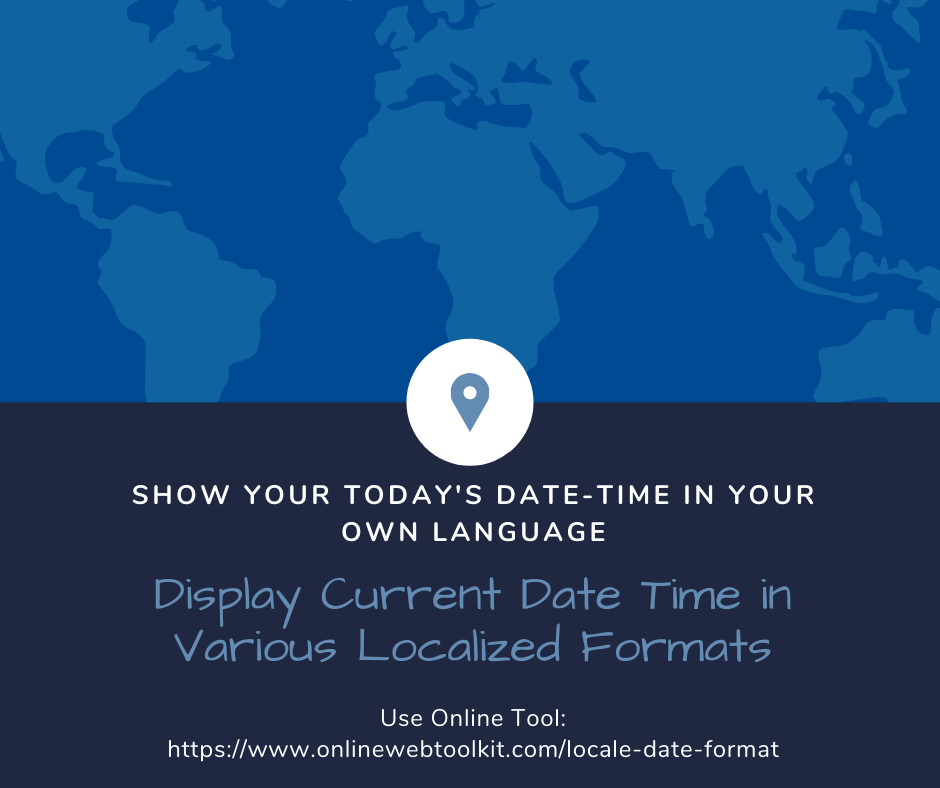
Display Online Current Date Time in Various Localized Formats
This online tool show various localized formats of current date time with months of year, name of weekdays, unix timestamp in seconds and milliseconds.
How to use the Localized Current Date Time tool?
- Browse or open Localized Current Date Time tool - https://www.onlinewebtoolkit.com/locale-date-format
- Simply "Select Your Local Language" from the select box.
- Supporting list of local language
- English
- Afrikaans
- Arabic (Algeria)
- Arabic (Kuwait)
- Arabic (Libya)
- Arabic (Morocco)
- Arabic (Saudi Arabia)
- Arabic (Tunisia)
- Arabic
- Azerbaijani
- Belarusian
- Bulgarian
- Bambara
- Bengali
- Tibetan
- Breton
- Bosnian
- Catalan
- Czech
- Chuvash
- Welsh
- Danish
- German (Austria)
- German (Switzerland)
- German
- Divehi
- Greek
- English (Australia)
- English (Canada)
- English (United Kingdom)
- English (Ireland)
- English (New Zealand)
- Esperanto
- Spanish (Dominican Republic)
- Spanish (United States)
- Spanish
- Estonian
- Basque
- Persian
- Finnish
- Faroese
- French (Canada)
- French (Switzerland)
- French
- Western Frisian
- Scottish Gaelic
- Galician
- gom (Latin)
- Gujarati
- Hebrew
- Hindi
- Croatian
- Hungarian
- Armenian (Armenia)
- Indonesian
- Icelandic
- Italian
- Japanese
- Javanese
- Georgian
- Kazakh
- Khmer
- Kannada
- Korean
- Kirghiz
- Luxembourgish
- Lao
- Lithuanian
- Latvian
- me
- Maori
- Macedonian
- Malayalam
- Marathi
- Malay (Malaysia)
- Malay
- Maltese
- Burmese
- Norwegian Bokmål
- Nepali
- Dutch (Belgium)
- Dutch
- Norwegian Nynorsk
- Punjabi (India)
- Polish
- Portuguese (Brazil)
- Portuguese
- Romanian
- Russian
- Sindhi
- Northern Sami
- Sinhala
- Slovak
- Slovenian
- Albanian
- Serbian (Cyrillic)
- Serbian
- Swati
- Swedish
- Swahili
- Tamil
- Telugu
- Tetum
- Thai
- Tagalog (Philippines)
- Klingon
- Turkish
- tzl
- tzm (Latin)
- tzm
- Ukrainian
- Urdu
- Uzbek (Latin)
- Uzbek
- Vietnamese
- x-pseudo
- Yoruba
- Chinese (China)
- Chinese (Hong Kong SAR China)
- Chinese (Taiwan)
- This tool will display result on the fly in various formats.
- Supporting output formats
- Now Date and Time (dddd, MMMM Do YYYY, h:mm:ss a)
- Local Time in UTC Mode
- Local Time with UTC
- Now Time
- Today Date
- Name of Months
- Name of Weekdays
- Time
- Time with seconds
- Month numeral, day of month, year
- Month numeral, day of month, year (Short Form)
- Month name, day of month, year
- Month name, day of month, year (Short Form)
- Month name, day of month, year, time
- Month name, day of month, year, time (Short Form)
- Month name, day of month, day of week, year, time
- Now Time in Unix Timestamp (milliseconds)
- Now Time in Unix Timestamp (seconds)
Useful Features of Our Localized Current Date Time tool
Free and Simple to Use
The use of this tool comes at no cost, and it's effortless to use. With the simple set of instructions provided, you'll be able to view and run codes easily.
Compatibility
This tool is a cloud-based utility and supported by all operating systems, including iOS, Android, Windows, and Mac OS, allowing you to access and use it for viewing HTML files from any device.
No Plugin Installation Needed
You can access this tool through the web browser of your device without having to install any plugins. This HTML viewer operates without the need for any plugins, making it convenient to use.
Speedy and Secure
The tool displays results on the user's screen in mere seconds, and it's a secure online utility that doesn't save any data entered or uploaded by users in its databases.
Accessible from Everywhere
You can access our tool from anywhere in the world as long as you have an internet connection. Simply connect your device to the internet, and you'll be able to use and access this code viewer.
Privacy of Users’ Data
At OnlineWebToolKit, we offer a variety of online tools, including an Localized Current Date Time tool, and we take the privacy of our users' data very seriously. With so many online scams, many people are concerned about their sensitive information being compromised when using online tools. However, our website provides a secure and safe tool that prevents hackers from accessing or intentionally sharing users' information with third parties. The text you input into our tool is only stored temporarily on the client side within your browser until the formatting process is complete. Once the results are displayed or you refresh or close the browser, your data is deleted from our site.