Morse Code Translator | Morse Code Encoder & Decoder
Converts Morse code to Text and Text to Morse code
Simply translate english text (alphabet, numbers and punctuation) to Morse code and Morse code Decode.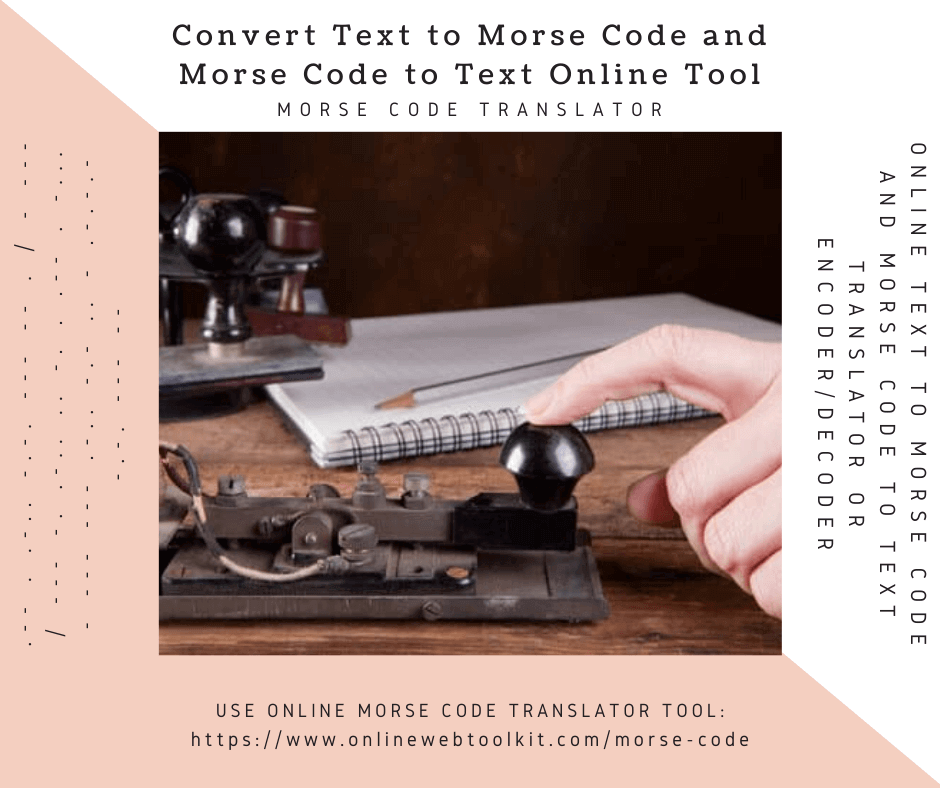
Online Text to Morse Code and Morse Code to Text Translator or Encoder/Decoder
Simplest browser-based utility for translate english text (letters, numbers and punctuation (allowed punctuation .,?!-/@() space) to Morse code and vice versa.
Morse code is a very old way that was used in the past to exchange messages using telegrams. Morse code is still used nowadays to exchange messages via radio waves in the aviation and by amateur radio operators. This online tool can encode and decode text messages using the Morse Code messages.
It can take a text message and encode it using the Morse code by representing each short tone as a dot (.) and a long tone as a slash (/). The tool can also do the opposite, i.e. take a string previously encoded using the Morse Code and decode it to recover the original text message.
You can type Morse code into the top box using "." for a dot and "-" or "_" for a dash. Letters are separated by spaces and words by "/". The text translation will appear in the bottom box. If a letter cannot be translated then that letter will be ignored in the Morse Code output.
- Example of Text Data: welcome to onlinewebtoolkit.com
- Converted Morse Code Data: .-- . .-.. -.-. --- -- . / - --- / --- -. .-.. .. -. . .-- . -... - --- --- .-.. -.- .. - .-.-.- -.-. --- --
What is Morse Code?
Morse code is a system of communication that uses a series of dots, dashes, and spaces to represent letters, numbers, and punctuation. It was developed in the early 19th century by Samuel Morse and Alfred Vail as a means of transmitting messages over long distances via telegraph wires. Morse code can be transmitted using a variety of methods, including sound, light, and radio waves. Each letter and number in Morse code is represented by a unique sequence of dots and dashes, which can be easily learned and recognized with practice. Despite being largely replaced by newer forms of communication technology, Morse code is still used by some amateur radio operators and emergency responders around the world.
History of Morse Code
Samuel F. B. Morse is known to have invented Morse code. Morse code was developed in the 1830s then improved in the 1840s by Morse's assistant, Alfred Lewis Vail. "What hath God wrought" was the first official message sent by Samuel F.B. Morse on May 24, 1844, to open the Baltimore-Washington telegraph line. Morse code had extensive usage in the past, especially in the military. Although Morse code has a limited usage area today, it is still being used in aviation, amateur radio activities, and assistive technology (AT).
In 1837, Morse developed a code that assigned a series of dots and dashes to each letter of the alphabet, as well as to numbers and some punctuation marks. This allowed messages to be transmitted quickly and accurately over telegraph lines, which revolutionized long-distance communication.
The first official Morse code message was transmitted in 1844, when Morse sent the phrase "What hath God wrought" from Washington, D.C., to Baltimore, Maryland, over a telegraph line. Morse code soon became the standard method of communication for telegraph operators, and it was also used extensively in maritime and aviation communication.
A new and improved version of the Morse code alphabet was proposed by Friedrich Clemens Gerke in 1848, that was adopted by the German-Austrian Telegraph Society. This finally led to the International Morse Code standard (ITU) in 1865, that is still being used today.
Over time, Morse code has been largely replaced by other communication technologies, such as the telephone and email. However, it still remains in use today in some niche areas, such as amateur radio communication and certain military and aviation applications.
Morse characters
| - | Dash |
| . | Dot |
| Space | Letter separator |
| / | Word separator |
| # | Untranslatable character |
List of Morse Code Uses
Morse code is a system of communication that uses a series of dots, dashes, and spaces to represent letters, numbers, and punctuation. It was originally developed for use with telegraph systems, but it has been adapted for many other purposes. Here are some of the uses of Morse code:
- Telegraphy: Morse code was originally used as a means of transmitting messages over telegraph lines.
- Aviation: Morse code has been used in aviation as a way for pilots to communicate with ground control.
- Military: Morse code has been used by military forces as a way of transmitting coded messages that cannot be easily intercepted or understood by the enemy.
- Amateur radio: Morse code is still widely used by amateur radio operators as a means of communication.
- Navigation: Morse code has been used for navigation, such as signaling between ships at sea.
- Emergency services: Morse code has been used as a means of emergency communication, such as in distress signals.
- Education: Morse code has been used as a teaching tool for learning the basics of binary code and computer programming.
- Art and entertainment: Morse Code has been used in various forms of art and entertainment, including music, literature, and movies.
- Accessibility: Morse code has been used as an alternative means of communication for people with disabilities, such as those who are deaf or have limited mobility.
- Historical reenactments: Morse Code is used in historical reenactments to demonstrate communication methods from the past.
- Morse Code jewelry: Morse Code has become a popular trend in fashion, with jewelry pieces being designed using the code to spell out personal messages or names.
How to Use the Morse code Translator Tool?
- Browse or open Morse code Translator - https://www.onlinewebtoolkit.com/morse-code
- Upload or Paste your english text in the 1st "Plain Text" field.
- Press the “Text to Morse Code Convert” button.
- You will get your output in a moment in the Morse Code output textbox.
- Download or copy the result from the "Morse Code" field.
- Upload or Paste your Morse Code string in the 2nd "Morse Code" field.
- Press the "Morse Code to Text Convert" button.
- You will get your output in a moment in the plain text.
- Download or copy the result from the "Text" field.
- You can use options as "Copy to Clipboard", "Download", and "Clear" options.
- Alternatively, you can download converted Morse Code and text by simply clicking on the "Download" button.
How to convert Text to Morse Code online
How to convert Morse Code to Text online
Useful Features of Our Online Morse Code Translator
Free and Simple to Use
The use of this tool comes at no cost, and it's effortless to use. With the simple set of instructions provided, you'll be able to view and run codes easily.
Compatibility
This tool is a cloud-based utility and supported by all operating systems, including iOS,Morse Code Android, Windows, and Mac OS, allowing you to access and use it for viewing HTML files from any device.
No Plugin Installation Needed
You can access this tool through the web browser of your device without having to install any plugins. This HTML viewer operates without the need for any plugins, making it convenient to use.
Speedy and Secure
The tool displays results on the user's screen in mere seconds, and it's a secure online utility that doesn't save any data entered or uploaded by users in its databases.
Accessible from Everywhere
You can access our tool from anywhere in the world as long as you have an internet connection. Simply connect your device to the internet, and you'll be able to use and access this code viewer.
Privacy of Users’ Data
At Onlinewebtoolkit, we offer a variety of online tools, including an Morse Code Translator Tool, and we take the privacy of our users' data very seriously. With so many online scams, many people are concerned about their sensitive information being compromised when using online tools. However, our website provides a secure and safe tool that prevents hackers from accessing or intentionally sharing users' information with third parties. The text you input into our tool is only stored temporarily on the client side within your browser until the formatting process is complete. Once the results are displayed or you refresh or close the browser, your data is deleted from our site.

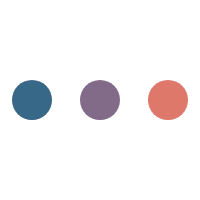 Please Wait ...
Please Wait ...