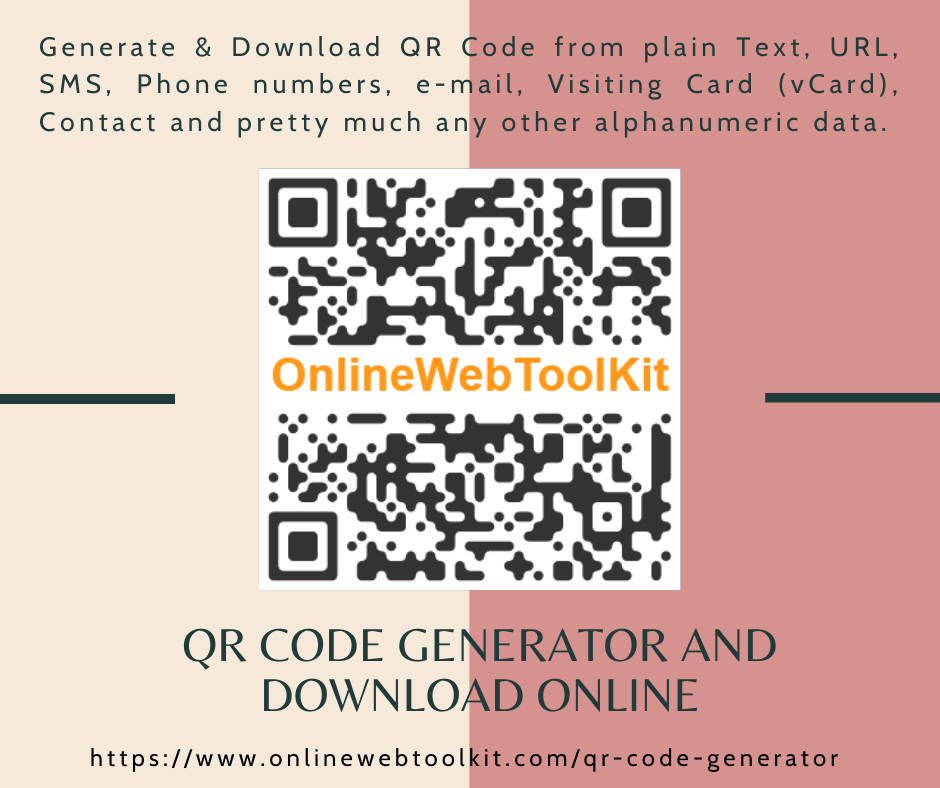QR Code Generator and Download
Generate your QR Code for Free
Provide your options for generate QR Code and DownloadChoose QR Type
QR Code Generation Options
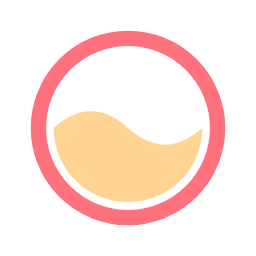
Generated QR Code
QR Code Properties
QR Code Generator and Download
QR Code (Quick Response) is a mobile phone readable bar code that can store plain text, website URL's, SMS, phone numbers, e-mail addresses, visiting card (vCard), contact and pretty much any other alphanumeric data.
What is QR Code?
A QR code, short for Quick Response code, is a two-dimensional barcode that can be easily scanned by a smartphone or QR code reader. It was first created in 1994 by a Japanese corporation named Denso Wave as a means of tracking vehicles during the manufacturing process. Today, QR codes are widely used in advertising, marketing, product labeling, and many other applications.
A QR code consists of a square pattern of black and white dots, which encode information such as a URL, text, or other data. When scanned by a smartphone or QR code reader, the code is quickly decoded, and the information is displayed on the device's screen. QR codes can store much more information than traditional barcodes, and they are much faster and easier to scan. They can be printed on almost any surface, including paper, plastic, and metal, and can be used for a wide variety of applications.
Various Type of QR Code
There are several types of QR codes, which differ in their storage capacity and other characteristics. Here are some of the most common types:
- QR Code Model 1: This is the original QR code format, which can store up to 7,089 numeric characters or 4,296 alphanumeric characters.
- QR Code Model 2: This is an updated version of the Model 1 format, which can store up to 7,089 numeric characters, 4,296 alphanumeric characters, or 1,817 binary characters.
- Micro QR Code: This is a smaller version of the QR code, which is designed to be used in applications where space is limited. It can store up to 35 numeric characters or 21 alphanumeric characters.
- iQR Code: This is a two-dimensional code format that is similar to the QR code, but can store more information in a smaller space. It is commonly used in applications such as mobile payments and airline tickets.
- SQRC: This is a QR code format that was developed by Denso Wave, the same company that created the original QR code. SQRC codes can store up to 7,089 numeric characters or 4,296 alphanumeric characters.
- Frame QR: This is a QR code format that is designed to be used in large-scale advertising campaigns. It consists of a frame made up of smaller QR codes, which can be scanned individually or as a group.
- High Capacity Color Barcode: This is a two-dimensional code format that uses a color gradient to store information. It can store up to 3,500 alphanumeric characters.
- Secure QR Code: This is a QR code format that is designed to be more secure than other types of QR codes. It uses encryption and other security measures to prevent unauthorized access to the information stored in the code.
- Binary QR codes: These codes can contain binary data, such as image files.
- Kanji QR codes: These codes are designed for the Japanese market and can contain Kanji characters.
- Static QR codes: These codes cannot be changed once they are printed.
- Custom-designed QR codes: These codes can be designed to include company logos, colors, and other customized elements. QR Code with Logo - This is a standard QR code that has been customized with a logo or other image in the center. It is often used for branding purposes, and can help to make the code more visually appealing and memorable.
- Dynamic QR codes: These codes can be edited and updated after they are printed, allowing for real-time changes to the information they contain.
- Location-based QR codes: These codes contain location-based information, such as maps or directions.
- Social media QR codes: These codes link to social media profiles, such as Facebook or Twitter.
QR Code Applications and Uses
QR codes have a wide range of uses across different industries and applications. Here are some examples:
- Marketing and Advertising: QR codes are widely used for marketing and advertising purposes. Companies can use QR codes to promote their products or services, offer discounts, and provide additional information to customers.
- Payment and Transactions: QR codes are also used in payment and transaction systems, allowing customers to make payments using their mobile devices.
- Event Management: QR codes are used to manage events such as conferences, concerts, and exhibitions. They can be used to track attendance, provide access control, and deliver event-related information.
- Loyalty Programs: QR codes are used in loyalty programs to provide customers with incentives, discounts, and rewards.
- Inventory Management: QR codes are used in inventory management systems to track and manage products, monitor stock levels, and streamline the supply chain.
- Education: QR codes are used in education to provide students with access to online resources, such as digital textbooks, videos, and quizzes.
- Authentication and Security: QR codes are used in authentication and security systems to verify the identity of individuals or devices.
- Health Care: QR codes are used in health care to provide patients with access to their medical records, track medications, and provide health-related information.
- Transportation: QR codes are used in transportation systems to provide travelers with information about schedules, routes, and fares.
- Tourism: QR codes are used in tourism to provide travelers with information about tourist attractions, maps, and historical sites.
- Personal identification: QR codes can be used as a form of personal identification, for example, in medical bracelets or on luggage tags.
- Virtual tours: QR codes can be used to provide virtual tours of buildings or tourist attractions, allowing users to explore at their own pace.
- Event tickets: QR codes can be used as a form of electronic ticketing for events such as concerts or sports games.
- Emergency Information: QR codes can be used to provide emergency responders with important medical information, such as allergies or pre-existing conditions.
- Wi-Fi Access: QR codes can be used to provide quick and easy access to Wi-Fi networks without the need to enter a password.
- Business Cards: QR codes can be added to business cards to provide quick access to contact information, social media profiles, and company websites.
- Navigation: QR codes are used in navigation, allowing users to scan the code to get directions to a location or to access additional information about a place.
- Art and Design: QR codes are used in art and design to create unique and interactive pieces, such as murals and installations.
Create Free QR Code Using Our Tool
Our QR Code Generator is FREE for anyone to use - fully functional, 100% ad-free, permanent QR codes that don't expire. Generate as many QR codes as you need for FREE with no restrictions on commercial use.
No tricks, no gotchas, no expires, no time limits, just free QR codes you can use with confidence straight away.
QR Code with Logo / Image
our generator is able to change the foreground and background color of a code and it is also possible to embed a logo, e.g. in the middle of the QR image. Embedding content matching logos or icons helps the user see what to expect from the QR code before scanning.
Download QR Code
Once you've created your QR Codes you can download them as PNG image files, print them as sheets of stickers, or email them to yourself or someone else.
Useful Features of Our Online QR Code Generator Tool
Free and Simple to Use
Using this tool is completely free, and it's simple to use with just a few straightforward instructions.
Compatibility
As a cloud-based tool, it's compatible with all operating systems, including iOS, Android, Windows, and Mac OS, so you can access and use it to view HTML files no matter what device you're using.
No Plugin Installation Needed
You can access this tool through the web browser of your device without having to install any plugins. This HTML viewer operates without the need for any plugins, making it convenient to use.
Speedy and Secure
It quickly displays results, and it's a secure online tool that doesn't save any data entered or uploaded by users in its databases.
Global Accessibility
You can access this tool from anywhere in the world as long as your device is connected to the internet.
Privacy Is Guaranteed
OnlineWebToolkit offers a variety of online tools, including a QR Code Generator Tool , and places a high priority on protecting the privacy of its users' data. Many people are concerned about the security of their confidential information when using online tools due to the increase in online scams. However, our website provides a secure tool that keeps your information safe from hackers and will not share it with any third parties. The HTML code you upload to our tool is stored only on your device (in the browser) during the formatting process. Once the results are generated and displayed, or when you refresh or close your browser, the data is deleted from our site.