Convert Text to ASCII (UTF-8) and ASCII Number to Text (UTF-8)
Text (Support UTF-8 character set) to ASCII value and ASCII Numbers to Text Translator
Paste or upload your text or ASCII data to respective textbox and click button to convert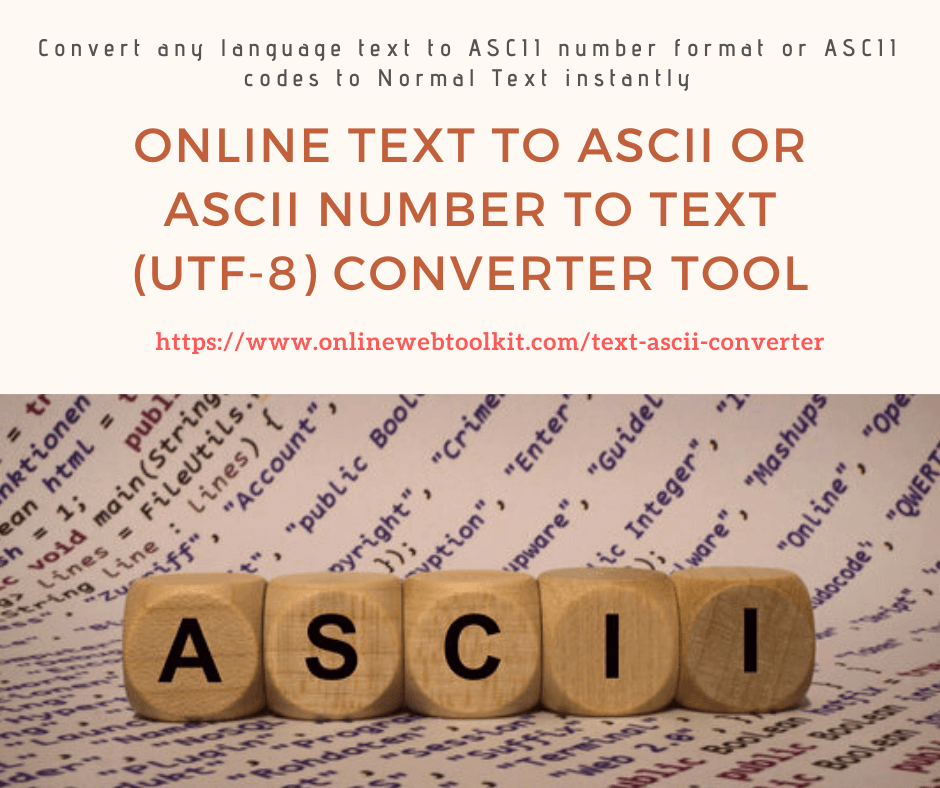
Online Text to ASCII or ASCII Number to Text (UTF-8) Converter Tool
Convert any language text to ASCII number format or ASCII codes to Normal Text instantly with this free in-browser tool. For example: A is 065 / 0065. ASCII is short of American Standard Code for Information Interchange. Computers can only understand numbers, and ASCII codes are numerical representations of characters that a computer can understand. Text in a computer is stored as numbers called ASCII numbers with each letter having its own defined number.
This online tool support Multibyte String or Unicode (UTF-8) Character in Conversion. Type / Paste / Upload your ASCII Numbers data or text data into related textarea for convertion. Separate your ASCII codes data with a comma, a space (which include " ", \r, \t, \n and \f), -, /.
- Example of Text Data with multibyte character: Welcome to Onlinewebtoolkit.com 💡
- Converted ASCII Number Data: 087 101 108 099 111 109 101 032 116 111 032 079 110 108 105 110 101 119 101 098 116 111 111 108 107 105 116 046 099 111 109 032 240 159 146 161
- Converted Multibyte or Unicode (UTF-8) ASCII Number Data: 0087 0101 0108 0099 0111 0109 0101 0032 0116 0111 0032 0079 0110 0108 0105 0110 0101 0119 0101 0098 0116 0111 0111 0108 0107 0105 0116 0046 0099 0111 0109 0032 128161
What is ASCII Numbers?
ASCII (American Standard Code for Information Interchange) is a character encoding system that represents characters using 7-bit binary numbers. It was developed in the 1960s to standardize the way computers and other devices represent and exchange text-based information.
ASCII uses 128 unique values (0-127) to represent letters, digits, punctuation marks, and other common characters used in the English language. Each value represents a specific character, such as the letter 'A' (value 65), the digit '0' (value 48), or the punctuation mark '$' (value 36).
The ASCII character set includes:
- 33 control characters (0-31 and 127)
- 10 digits (0-9)
- 26 uppercase letters (A-Z)
- 26 lowercase letters (a-z)
- 32 punctuation marks and symbols (such as !, @, #, etc.)
- 1 space character (value 32)
ASCII codes can be represented in various formats, such as binary, decimal, and hexadecimal. For example, the ASCII code for the letter 'A' can be represented as:
- Binary: 01000001
- Decimal: 65
- Hexadecimal: 41
ASCII is still widely used today, especially in legacy systems and in programming. However, its limited character set and lack of support for non-English languages have led to the development of other character encoding systems, such as Unicode, which supports a much larger set of characters and scripts from around the world.
How to convert a string to ASCII Numbers manually?
To convert a string to ASCII numbers manually, you can use an ASCII chart to look up the decimal value associated with each character in the string. Here are the steps:
- Write down the string you want to convert to ASCII numbers.
- Look up the ASCII decimal value for each character in the string using an ASCII chart. For example, the decimal value for the letter 'A' is 65.
- Write down the decimal values for each character in the string in order. This will give you the ASCII representation of the string.
Here's an example of converting the string "Hello, world!" to ASCII numbers:
| Character | ASCII Decimal Value |
|---|---|
| H | 072 |
| e | 101 |
| l | 108 |
| l | 108 |
| o | 111 |
| , | 044 |
| (space) | 032 |
| w | 119 |
| o | 111 |
| r | 114 |
| l | 108 |
| d | 100 |
| ! | 033 |
So the ASCII representation of "Hello, world!" would be: 072 101 108 108 111 044 032 119 111 114 108 100 033
How to convert a text to ASCII Numbers in Javascript?
To convert a text string to ASCII numbers in JavaScript, you can use a loop to iterate over each character in the string and then use the `charCodeAt()` method to get its ASCII decimal value. Here's an example function that does this:
function textToAscii(text) { let ascii = ''; for (let i = 0; i < text.length; i++) { let code = text.charCodeAt(i); ascii += code.toString() + ' '; } return ascii.trim();}
This function takes a text string as input and returns a new string containing the ASCII decimal values of each character in the input string, separated by spaces. The `charCodeAt()` method is used to get the ASCII decimal value for each character, and the `toString()` method is used to convert it to a string. The resulting ASCII value is concatenated with a space and added to the `ascii` string.
let text = 'Hello, world!';let ascii = textToAscii(text);console.log(ascii); // outputs: 072 101 108 108 111 044 032 119 111 114 108 100 033
In this example, the input string 'Hello, world!' is converted to its ASCII decimal values using the `textToAscii()` function. The resulting string of ASCII values is then printed to the console.
List of ASCII Numbers Applications and Uses
ASCII (American Standard Code for Information Interchange) has been widely used in various applications for several decades. Here are some of the most common applications and uses of ASCII numbers:
- Communication protocols: ASCII is commonly used in communication protocols between computers and other electronic devices, such as modems and printers. This is because ASCII provides a standardized way to represent text-based information, making it easier to exchange data between different systems.
- Programming languages: Many programming languages, including C, C++, Java, and JavaScript, use ASCII codes to represent characters in strings and other text-based data.
- File formats: ASCII is used in various file formats, such as text files and CSV (Comma Separated Values) files, to represent text-based data.
- Data transmission: ASCII is often used to represent data that is transmitted over the internet or other networks. For example, email messages are typically encoded using ASCII, as are web pages and other online content.
- Character recognition: ASCII codes are sometimes used in character recognition software, such as optical character recognition (OCR) systems, to convert scanned text into digital format.
- Debugging: ASCII codes are often used in debugging software to help identify issues with text-based data, such as encoding errors or data corruption.
- Control codes: The first 32 ASCII codes (0-31) are reserved for control characters, which are used to control devices such as printers and modems. These codes are still used in some applications today, such as in terminal emulation software.
- Barcode scanning: ASCII is used in barcode scanners to read and interpret the ASCII-encoded text on a barcode label.
- Printing: ASCII is used in printers to generate printed text, such as reports, invoices, and labels.
- Character encoding: ASCII is used as a basis for many other character encoding systems, such as ISO-8859, Windows-1252, and UTF-8.
- Legacy systems: ASCII is still widely used in legacy systems and applications that were developed before the advent of Unicode and other modern character encoding systems.
- Data analysis: ASCII codes can be used to represent and analyze text-based data, such as in natural language processing and sentiment analysis.
Overall, ASCII has been a fundamental part of computing for many years, and its standardized character encoding system has helped to make text-based communication and data exchange more reliable and efficient.
How to Use the Text to ASCII and ASCII to Text Online Tool?
- Browse or open Text to ASCII Number and ASCII to Text Translator - https://www.onlinewebtoolkit.com/text-ascii-converter
- Upload or Paste your text in the "Plain Text" field.
- Press the "ASCII Convert" button.
- You will get your output in a moment in the ASCII Output textbox.
- Download or copy the result of hex string from the "ASCII Output" text field.
- Upload or Paste your binary string in the "ASCII Data" field.
- Press the "Text Convert" button.
- You will get your output in a moment in the "Text Output" textbox.
- Download or copy the result of plain string from the "Text Output" field.
- You can use options as "Copy to Clipboard", "Download", and "Clear" options.
- Alternatively, you can download converted text by simply clicking on the "Download" button.
How to convert Text to ASCII
How to convert ASCII to Text
Useful Features of Our Online Text to ASCII and ASCII to Text Converter
Free and Simple to Use
The use of this tool comes at no cost, and it's effortless to use. With the simple set of instructions provided, you'll be able to view and run codes easily.
Compatibility
This tool is a cloud-based utility and supported by all operating systems, including iOS, Android, Windows, and Mac OS, allowing you to access and use it for viewing HTML files from any device.
No Plugin Installation Needed
You can access this tool through the web browser of your device without having to install any plugins. This HTML viewer operates without the need for any plugins, making it convenient to use.
Speedy and Secure
The tool displays results on the user's screen in mere seconds, and it's a secure online utility that doesn't save any data entered or uploaded by users in its databases.
Accessible from Everywhere
You can access our tool from anywhere in the world as long as you have an internet connection. Simply connect your device to the internet, and you'll be able to use and access this code viewer.
Privacy of Users’ Data
At OnlineWebToolKit, we offer a variety of online tools, including an Text to ASCII and ASCII to Text Tool, and we take the privacy of our users' data very seriously. With so many online scams, many people are concerned about their sensitive information being compromised when using online tools. However, our website provides a secure and safe tool that prevents hackers from accessing or intentionally sharing users' information with third parties. The text you input into our tool is only stored temporarily on the client side within your browser until the formatting process is complete. Once the results are displayed or you refresh or close the browser, your data is deleted from our site.

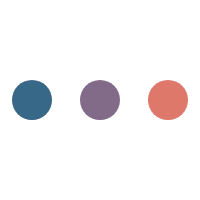 Please Wait ...
Please Wait ...