Convert Text to Binary and Binary to Text Online Tool
Converts an ASCII, Unicode or UTF8 string to its binary representation and Binary to Text translator
Paste or upload your text or binary data to respective textbox and click button to convert Text to Binary or Binary to Text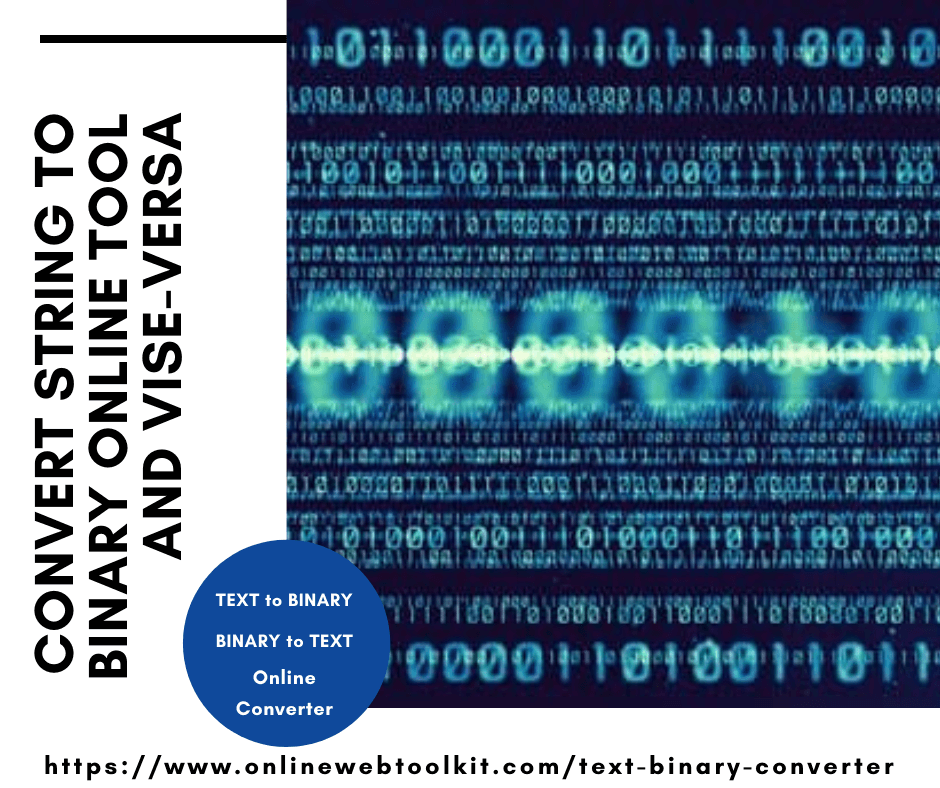
Online Text to Binary and Binary to Text Conversion | Binary Translator
Binary data is data whose unit can take on only two possible states, traditionally labeled as 0 and 1 in accordance with the binary numeral system and Boolean algebra. In modern computers, binary data refers to any data represented in binary form rather than interpreted on a higher level or converted into some other form.
- Example of Text Data: Welcome to Onlinewebtoolkit.com
- Converted Binary Data: 01010111 01100101 01101100 01100011 01101111 01101101 01100101 00100000 01110100 01101111 00100000 01001111 01101110 01101100 01101001 01101110 01100101 01110111 01100101 01100010 01110100 01101111 01101111 01101100 01101011 01101001 01110100 00101110 01100011 01101111 01101101
What is string binary?
String binary refers to a sequence of characters, typically made up of the numbers 0 and 1, which are used to represent information in a digital format. In computing, data is stored and transmitted in binary form, which means that all information is represented as a sequence of 0s and 1s. A string of binary digits can be used to represent various types of data, including text, images, and other digital content. The process of converting data into a binary format is called encoding, while the process of decoding binary data back into its original format is called decoding or decoding.
In computer programming, a string is a sequence of characters, which can be represented as a binary sequence of 0s and 1s. This binary representation is known as a "binary string." Each character in the string is represented by a set of 8 bits (or 1 byte) using a specific encoding scheme, such as ASCII or UTF-8. The binary string can then be stored in computer memory, transmitted over a network, or written to a file.
How to convert a string to binary manually?
To convert a string to binary manually, you can use the following steps:
- Convert each character of the string to its ASCII code. You can use an ASCII table for this.
- Convert each ASCII code to its binary representation. You can do this by repeatedly dividing the code by 2 and noting the remainder until the quotient becomes zero. The binary representation is the sequence of remainders in reverse order.
- Concatenate the binary representations of all the characters in the string to get the final binary string.
Here is an example of how to convert the string "Hello" to binary manually:
- Convert each character to its ASCII value:
- H -> 72
- e -> 101
- l -> 108
- l -> 108
- o -> 111
- Convert each ASCII value to binary representation (8 bits):
- 72 -> 01001000
- 101 -> 01100101
- 108 -> 01101100
- 108 -> 01101100
- 111 -> 01101111
- Combine the binary representations of each character to form the binary string: 01001000 01100101 01101100 01101100 01101111
Therefore, the binary representation of the string "Hello" is "01001000 01100101 01101100 01101100 01101111".
How to convert a text to binary in Javascript?
In JavaScript, you can convert a string to binary by using the charCodeAt() method to get the Unicode code point of each character in the string and then converting that code point to a binary representation.
Here is an example function that takes a string and returns a binary representation of the string:
function stringToBinary(str) { let result = ""; for (let i = 0; i < str.length; i++) { const codePoint = str.charCodeAt(i); const binary = codePoint.toString(2); result += binary.padStart(8, "0"); // pad with leading zeros to ensure 8-bit representation } return result;}
This function iterates over each character in the string, gets its code point, converts that code point to binary, and then pads the binary representation with leading zeros to ensure that it has 8 bits. The resulting binary representation of the string is returned as a single string.
Here is an example usage of the function:
const binaryString = stringToBinary("Hello, world!");console.log(binaryString); // output: 0100100001100101011011000110110001101111001000000111011101101111011100100110110001100100...
Note that the resulting binary string can be quite long, especially for longer input strings.
List of string binary applications and uses
Here are some applications of string binary:
- Data storage: Binary strings are commonly used to store data in a computer's memory or on a storage device.
- Network communication: Binary strings are used to represent data that is transmitted over a network, such as the internet.
- Encryption / Cryptography: Binary strings are used in cryptography algorithms to encrypt and decrypt data.
- File compression: Binary strings can be used to implement data compression algorithms such as Huffman coding or Lempel-Ziv-Welch (LZW) coding to reduce the size of data for storage or transmission.
- Image processing: Binary strings are used in image processing algorithms to represent the colors of pixels in an image.
- Audio processing: Binary strings are used in audio processing algorithms to represent the amplitude of sound waves.
- Machine learning: Binary strings are used in machine learning algorithms to represent data for analysis and modeling.
- Digital signal processing: Binary strings are used in digital signal processing to represent analog signals as digital signals for processing and analysis.
- Database management: Binary strings are used in databases to store and retrieve data efficiently.
- Web development: Binary strings are used in web development for encoding and decoding data, such as when sending data over HTTP requests or in URL parameters.
- Machine learning: Binary strings are used in machine learning algorithms to represent data in a format that can be easily processed by computers. Machine learning models often require input data to be transformed into binary format before analysis can be performed.
- Bit manipulation: Binary strings can be used to perform bitwise operations such as AND, OR, XOR, and NOT to manipulate data at the bit level.
- Error detection and correction: Binary strings can be used to implement error detection and correction schemes such as checksums and parity bits to ensure data integrity.
How to Use the Text to Binary and Binary to Text Online Tool?
- Browse or open Text to Binary and Binary to Text Translator - https://www.onlinewebtoolkit.com/text-binary-converter
- Upload or Paste your text in the "Plain Text" field.
- Press the "Binary Convert" button.
- You will get your output in a moment in the Binary Output textbox.
- Download or copy the result of binary string from the "Binary Output" field.
- Upload or Paste your binary string in the "Binary Data" field.
- Press the "Text Convert" button.
- You will get your output in a moment in the "Text Output" textbox.
- Download or copy the result of plain string from the "Text Output" field.
- You can use options as "Copy to Clipboard", "Download", and "Clear" options.
- Alternatively, you can download converted text by simply clicking on the "Download" button.
How to convert Text to Binary
How to convert Binary to Text
Useful Features of Our Online Text to Binary and Binary to Text Converter
Free and Simple to Use
The use of this tool comes at no cost, and it's effortless to use. With the simple set of instructions provided, you'll be able to view and run codes easily.
Compatibility
This tool is a cloud-based utility and supported by all operating systems, including iOS, Android, Windows, and Mac OS, allowing you to access and use it for viewing HTML files from any device.
No Plugin Installation Needed
You can access this tool through the web browser of your device without having to install any plugins. This HTML viewer operates without the need for any plugins, making it convenient to use.
Speedy and Secure
The tool displays results on the user's screen in mere seconds, and it's a secure online utility that doesn't save any data entered or uploaded by users in its databases.
Accessible from Everywhere
You can access our tool from anywhere in the world as long as you have an internet connection. Simply connect your device to the internet, and you'll be able to use and access this code viewer.
Privacy of Users’ Data
At OnlineWebToolKit, we offer a variety of online tools, including an Text to Binary and Binary to Text Tool, and we take the privacy of our users' data very seriously. With so many online scams, many people are concerned about their sensitive information being compromised when using online tools. However, our website provides a secure and safe tool that prevents hackers from accessing or intentionally sharing users' information with third parties. The text you input into our tool is only stored temporarily on the client side within your browser until the formatting process is complete. Once the results are displayed or you refresh or close the browser, your data is deleted from our site.

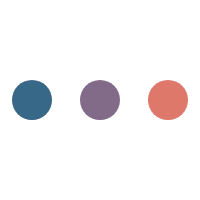 Please Wait ...
Please Wait ...