Convert Text to Hexadecimal (Hex) and Hex to Text
Text to Hexadecimal (Hex) and Hexadecimal (Hex) to Text Translator
Paste or upload your text or Hexadecimal (Hex) data to respective textbox and click button to convert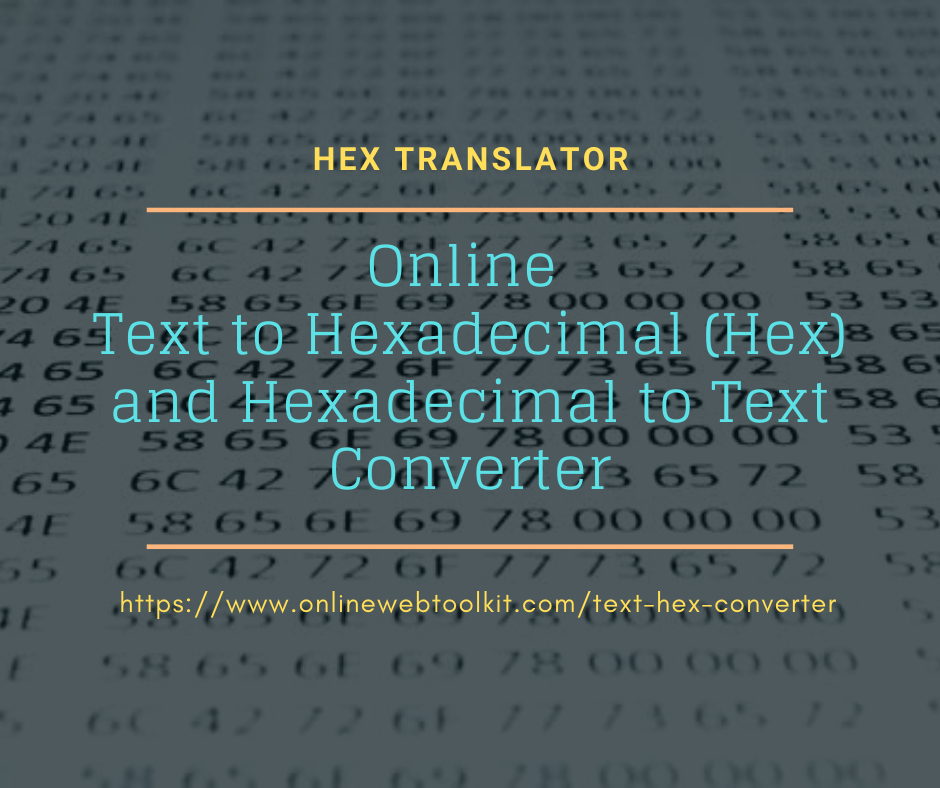
Online Text to Hexadecimal (Hex) and Hex to Text Conversion | Hex Translator
Hexadecimal (Hex) is used in the transfer encoding Base16, in which each byte of the plaintext is broken into two 4-bit values and represented by two hexadecimal digits. The numbers 0 through 9 are the same in both systems; however, the decimal numbers 10 through 15 are represented by the letters A through F. Thus, for example, the decimal number 11 is represented by B in the hexadecimal system and decimal 14 is represented by E.
The hexadecimal system is commonly used by programmers to describe locations in memory because it can represent every byte (i.e., eight bits) as two consecutive hexadecimal digits instead of the eight digits that would be required by binary (i.e., base 2) numbers and the three digits that would be required with decimal numbers. In addition, it is much easier for humans to read hexadecimal numbers than binary numbers, and it is not much more difficult for computer professionals to read hexadecimal numbers than decimal numbers.
Most modern computer systems with graphical user interfaces provide a built-in calculator utility, capable of performing conversions between various radices, in general including hexadecimal.
- Example of Text Data:Welcome to Onlinewebtoolkit.com
- Converted Hex Data: 57 65 6c 63 6f 6d 65 20 74 6f 20 4f 6e 6c 69 6e 65 77 65 62 74 6f 6f 6c 6b 69 74 2e 63 6f 6d
What is a Hexadecimal?
Hexadecimal, also known as hex, is a numbering system that uses a base of 16. It is often used in computing and digital systems because it is a convenient way to represent binary data in a more human-readable form.
In the hexadecimal system, there are 16 digits: 0, 1, 2, 3, 4, 5, 6, 7, 8, 9, A, B, C, D, E, and F. It uses 16 digits to represent numbers, from 0 to 9 and A to F, where A represents the decimal value of 10, B represents 11, and so on up to F, which represents 15.
In hexadecimal, each digit represents a power of 16, starting from the rightmost digit. For example, the number "2F" in hexadecimal represents the value (2 x 16^1) + (15 x 16^0) = 47 in decimal.
For example, the binary number 11011010 can be represented in hexadecimal as DA. In this representation, the first digit D represents the value 13 (which is 1101 in binary), and the second digit A represents the value 10 (which is 1010 in binary).
To convert a decimal number to hexadecimal, you can divide the decimal number by 16 and then convert the remainder to a hexadecimal digit. This process is repeated until the quotient becomes zero. For example, the decimal number 255 can be converted to hexadecimal as follows:
255 divided by 16 = 15 remainder 15 (or F in hexadecimal notation)
15 divided by 16 = 0 remainder 15 (or F in hexadecimal notation)
So the hexadecimal representation of 255 is FF.
Hexadecimal is also used in represent memory addresses, color representation in web design and graphics software. In this context, hexadecimal values are used to represent the amount of red, green, and blue (RGB) in a particular color. For example, a byte of data (8 bits) can be represented by two hexadecimal digits, and the color white is represented as #FFFFFF, where each pair of digits represents the amount of red, green, and blue respectively in the color.
How do I convert text to Hex code manually?
To convert text to hexadecimal manually, you can follow these steps:
- Convert the text to its ASCII code: To convert each character of the text to its ASCII code, you can use an ASCII table. For example, the ASCII code for the letter 'A' is 65, the ASCII code for 'B' is 66, and so on.
- Convert the decimal ASCII codes to hexadecimal: Once you have the ASCII code for each character of the text, you can convert it to its hexadecimal equivalent using a calculator or by following the steps below:
- Divide the decimal number by 16
- Write down the quotient and the remainder
- If the quotient is greater than 0, repeat the process with the quotient as the new decimal number
- Convert each remainder to its hexadecimal equivalent (0-9, A-F)
For example, to convert the text "HELLO" to hexadecimal manually:
- H = 72 (ASCII code)
- E = 69 (ASCII code)
- L = 76 (ASCII code)
- L = 76 (ASCII code)
- O = 79 (ASCII code)
Converting the ASCII codes to hexadecimal:
- 72 divided by 16 = 4 remainder 8 (4 = 4, 8 = 8)
- 69 divided by 16 = 4 remainder 5 (4 = 4, 5 = 5)
- 76 divided by 16 = 4 remainder 12 (4 = 4, C = 12)
- 76 divided by 16 = 4 remainder 12 (4 = 4, C = 12)
- 79 divided by 16 = 4 remainder 15 (4 = 4, F = 15)
Therefore, the hexadecimal representation of the text "HELLO" is: 48 45 4C 4C 4F (in ASCII code: 72 69 76 76 79).
How is Text to Hexadecimal Encoding Using in Programming?
Text to hexadecimal encoding is commonly used in programming for various purposes, including:
- Encoding binary data: Text to hexadecimal encoding is used to represent binary data, such as images, audio files, and executable code, in a human-readable format. This allows developers to view and manipulate binary data without having to deal with the complexities of the binary format.
- Data transmission: In some cases, data is transmitted over a network or between different systems in a hexadecimal format. This allows for easy conversion between different systems that may have different byte orders or endianness.
- Security: Text to hexadecimal encoding is sometimes used in security applications, such as password hashing or data encryption, to represent binary data in a format that is resistant to certain types of attacks. For example, a common technique for storing password hashes is to encode the hash as a hexadecimal string, which makes it harder for an attacker to guess the original password.
- Debugging: Hexadecimal encoding is also useful for debugging purposes. For example, if a program is outputting binary data in hexadecimal format, a developer can use a hexadecimal editor or viewer to examine the data and look for any errors or anomalies.
- URL encoding: In web development, text to hexadecimal encoding is used to encode special characters in URLs to ensure they are properly transmitted and interpreted by web servers and browsers.
- Encoding characters: Some characters cannot be directly represented in a computer's memory, especially non-ASCII characters. Text to hexadecimal encoding allows these characters to be represented in a standard and compact format that can be easily stored and transferred.
- Generating unique identifiers: Text to hexadecimal encoding is sometimes used to generate unique identifiers for items in a system or database. By encoding a string of characters into hexadecimal format, it becomes easier to compare and sort the identifiers.
- Encoding special characters: Text to hexadecimal encoding is also used to encode special characters that cannot be represented in plain text format. For example, the ampersand symbol '&' has a special meaning in HTML, so it needs to be encoded as '&' to be displayed correctly in a web browser.
- Storing binary data in text-based data formats such as CSV, TSV, and JSON.
- Web development: Hex encoding is used to represent colors in web development. It allows designers to specify colors using six hexadecimal digits, representing the red, green, and blue (RGB) components of the color.
How to convert a text to Hex in JavaScript?
You can convert a text to hexadecimal in JavaScript by using the `charCodeAt()` method to get the Unicode value of each character in the text, and then converting it to its hexadecimal representation using the `toString()` method.
Here's an example code snippet to convert a text string to hexadecimal:
function textToHex(text) { let hex = ""; for (let i = 0; i < text.length; i++) { let charCode = text.charCodeAt(i).toString(16); hex += ("0" + charCode).slice(-2); // Add leading zero if needed } return hex;}
In this function, we loop through each character in the text string and convert its Unicode value to hexadecimal using the `toString(16)` method. We then concatenate the hexadecimal value to a `hex` string. The `slice()` method is used to add a leading zero if the hexadecimal value is only one character long.
To use this function, simply pass a text string as the argument, like this:
let text = "Hello, world!";let hex = textToHex(text);console.log(hex);// Output: 48656c6c6f2c20776f726c6421
This will output the hexadecimal representation of the text string "Hello, world!".
How to Use the Text to Hexadecimal (Hex) and Hex to Text Online Tool?
- Browse or open Text to Hexadecimal (Hex) and Hex to Text Translator - https://www.onlinewebtoolkit.com/text-hex-converter
- Upload or Paste your text in the "Plain Text" field.
- Press the "Hex Convert" button.
- You will get your output in a moment in the Hexadecimal (Hex) Output textbox.
- Download or copy the result of hex string from the "Hex Output" text field.
- Upload or Paste your binary string in the "Hex Data" field.
- Press the "Text Convert" button.
- You will get your output in a moment in the "Text Output" textbox.
- Download or copy the result of plain string from the "Text Output" field.
- You can use options as "Copy to Clipboard", "Download", and "Clear" options.
- Alternatively, you can download converted text by simply clicking on the "Download" button.
How to convert Text to Hexadecimal (Hex)
How to convert Hexadecimal (Hex) to Text
Useful Features of Our Online Text to Hexadecimal (Hex) and Hex to Text Converter
Free and Simple to Use
The use of this tool comes at no cost, and it's effortless to use. With the simple set of instructions provided, you'll be able to view and run codes easily.
Compatibility
This tool is a cloud-based utility and supported by all operating systems, including iOS, Android, Windows, and Mac OS, allowing you to access and use it for viewing HTML files from any device.
No Plugin Installation Needed
You can access this tool through the web browser of your device without having to install any plugins. This HTML viewer operates without the need for any plugins, making it convenient to use.
Speedy and Secure
The tool displays results on the user's screen in mere seconds, and it's a secure online utility that doesn't save any data entered or uploaded by users in its databases.
Accessible from Everywhere
You can access our tool from anywhere in the world as long as you have an internet connection. Simply connect your device to the internet, and you'll be able to use and access this code viewer.
Privacy of Users’ Data
At OnlineWebToolKit, we offer a variety of online tools, including an Text to Hexadecimal (Hex) and Hex to Text Tool, and we take the privacy of our users' data very seriously. With so many online scams, many people are concerned about their sensitive information being compromised when using online tools. However, our website provides a secure and safe tool that prevents hackers from accessing or intentionally sharing users' information with third parties. The text you input into our tool is only stored temporarily on the client side within your browser until the formatting process is complete. Once the results are displayed or you refresh or close the browser, your data is deleted from our site.

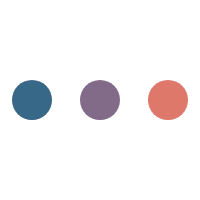 Please Wait ...
Please Wait ...